
For years I was diligent about printing my photos. Then along came a baby, and those printed photo albums became fewer and farther between.
I have thousands of photos on my phone – like 14,000 and counting, and before I looked into Chatbooks I’m pretty sure there was zero chance I’d be printing them.
I really didn’t have too much experience with photo books before trying Chatbooks. It was time to do SOMETHING about all of these photos, so I gave Chatbooks a try!
First up, you can either use their website on your desktop/laptop, or download their app on your phone.
I ended up trying both methods, and both were equally easy. It really depends on where you house all of your photos to be printed!
I tested out the app to print my photos from our recent Bermuda trip.
I chose to print a hardcover book, and I was able to make a title for the front of the book, along with an inscription on the binding as well.
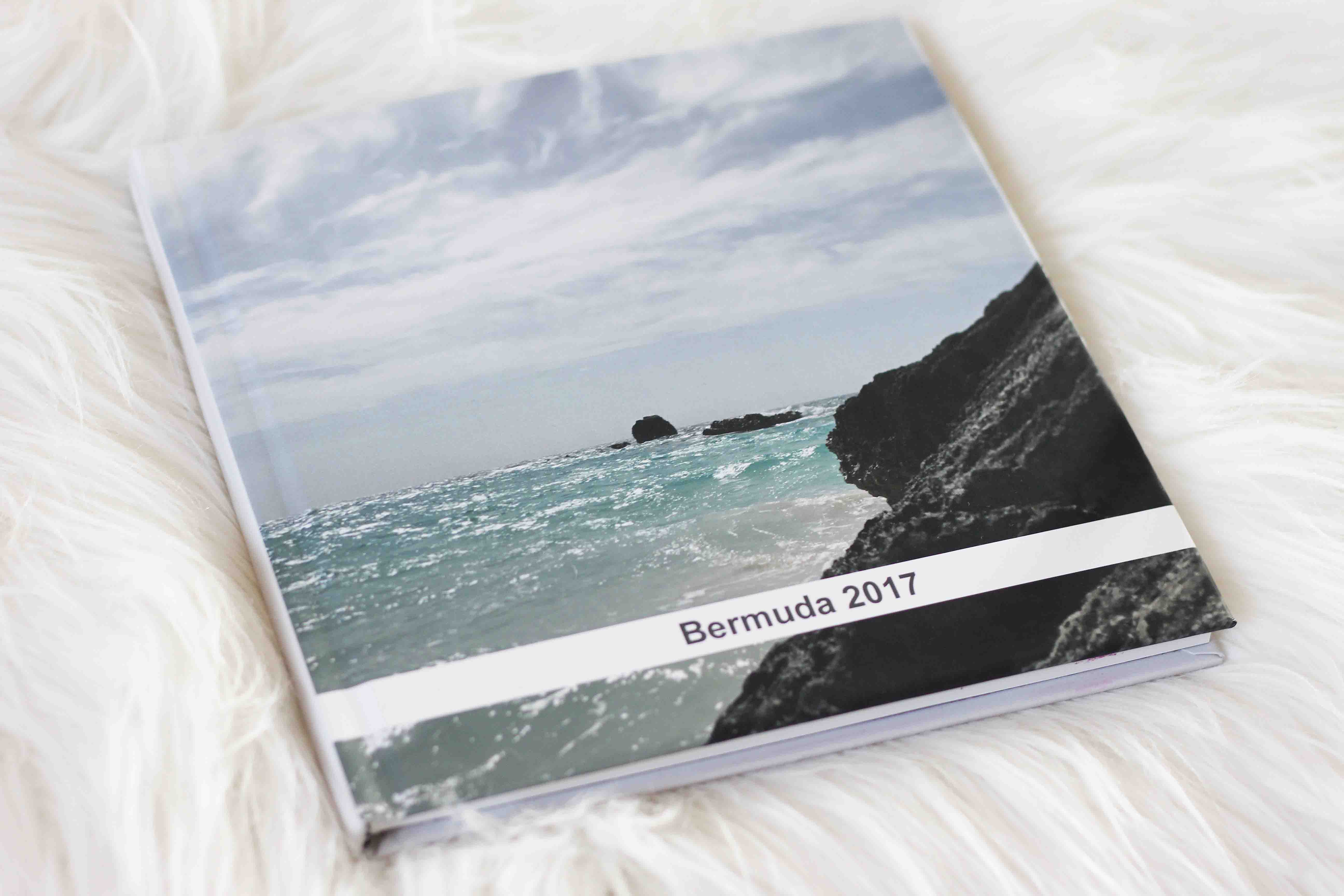
I chose an 8 x 8 book, and although it had 60 pages I decided to add more to fit all of my photos.
The uploading was easy on the app – I just chose the folder on my phone of the photos to be printed, and the book loaded them very quickly.
I was able to edit the book before printing and virtually flip through the pages.
When the book arrived I was impressed – the cover photo looked beautiful, and I thought the photos turned out very well for the size they were printed!

Next up I tried making books using a Facebook album on my laptop. Similar to the app, you can chose the Facebook albums you want printed, and uploading was easy.
I decided to make smaller hardcover books (6×6), and I chose the fine Rifle Paper Co. option. I LOVE Rifle Paper Co., so it was a no brainer! These books are so pretty!

The patterns change with each volume you choose to make, and they all complimented each other well.
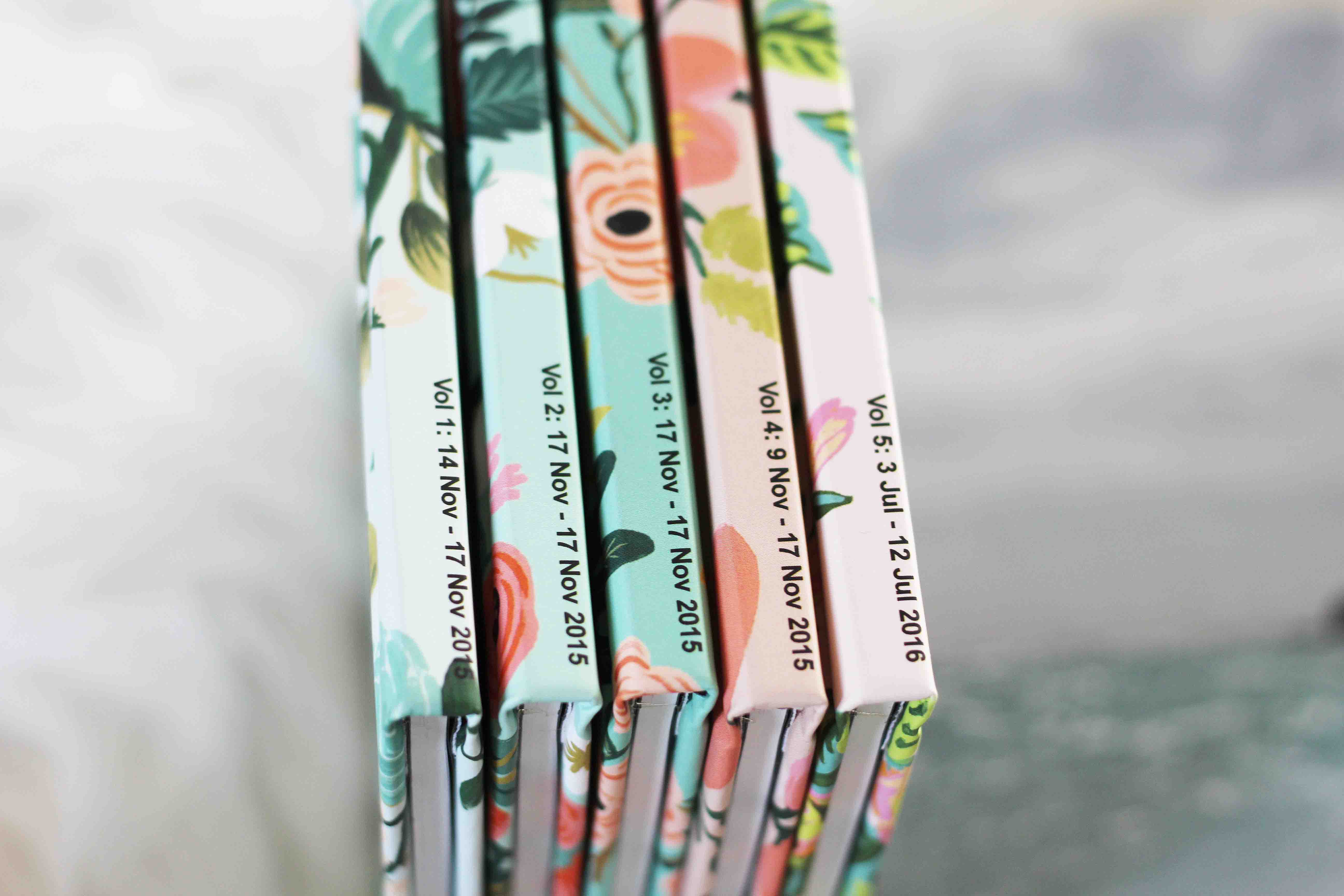
I have to say the Facebook photo albums don’t have the same quality as the album made with my iPhone photos. This is likely because Facebook lowers the photo resolution which is too bad because just choosing to print a Facebook album is beyond easy!

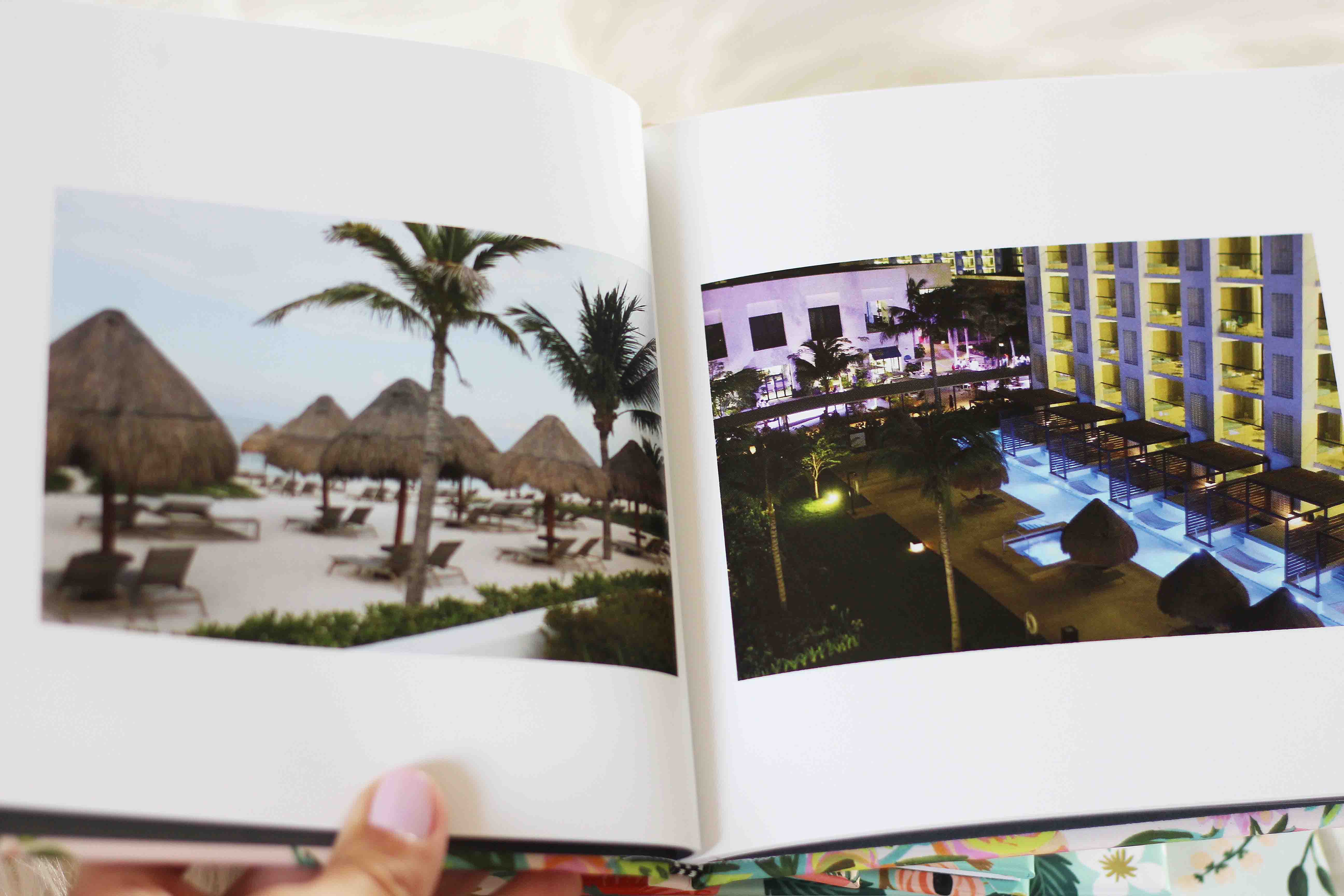
There are options to choose with each printing including if you want soft cover or hard cover books, the number of pages, the size of the book, the cover photo or pattern of the book, and the titles and inscriptions.
You can set up your book to automatically print and mail to you which is very cool! For someone like me with a gazillion photos, having them print automatically is an amazing option.
Overall I would absolutely use a Chatbooks again! I would stick to using photos on my phone or laptop and likely would not use Facebook albums again because the quality of the photos isn’t quite as high in comparison.
To check out Chatbooks for yourself, visit their website here. Use this link to receive one free book when you subscribe to a series!
Items in this post may have been provided to me for review, but all opinions are fabulously my own.

