
If there’s one thing I’ve learned when it comes to blogging, it’s that I’m in constant need of technical support! Years ago I set up my own website, but if someone asked me how I did it I would say I have no idea!
I often need help with the smallest of technical issues, and I’m always asking Google “How To” do basically anything that has to do with technology.
The one thing I understand is if I have Wi-Fi or not! It’s basically key to my existence as a blogger (I need to be connected almost all of the time!), but when my Wi-Fi signal isn’t strong or not there at all, I get a little cranky. I know all of the tips and tricks to get Wi-Fi when I’m travelling, but I actually have the hardest time at home.
Our home was a new build five years ago, and our internet cable was not buried deep enough, so the cable has been cut and buried three times now. Basically that means our connection is never stable, and there are certain rooms in our house where we barely get a signal.
Enter my new favourite toy – Google Wifi.
The sleek design makes it easy to have it out in the open instead of hiding it way – it’s simple, compact and packs a lot of power.
Google Wifi uses it’s own mesh Wi-Fi technology, which means multiple Wi-Fi points work together for fast reliable coverage throughout your home.

As I mentioned I don’t have a strong background in anything technical. Instructions need to be simple before I attempt them, and that’s after I’ve looked for step-by-step video’s to help me set up something.
Google Wifi has to be the easiest thing I’ve EVER set up when it comes anything technical in my home.
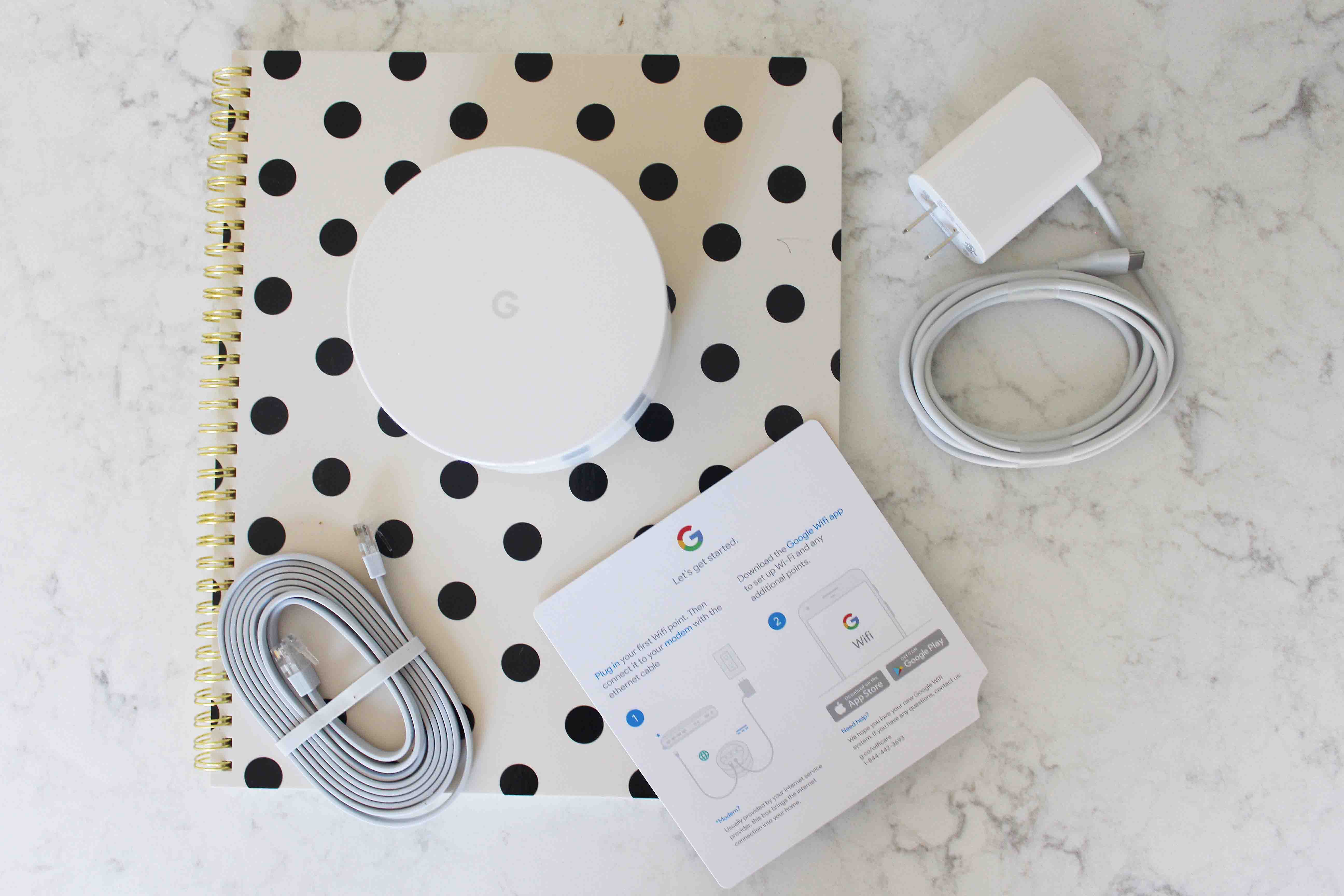
I downloaded the Google Wifi app, and simply followed the instructions.
Everything was laid out step-by-step for me. I simply plugged the Google Wifi into my modem, then named it on the app and set my password. The app was a little cheeky too! While I was waiting for things to connect, little sayings popped up about it being worth the wait, and how the process was almost done.

The app itself is very cool – it allows you to test your internet speed, set up Guest Wi-Fi access in your home, and they have Family Wi-Fi Pause where you can turn off your Wi-Fi at key points of the day like bedtime for the kids!

Google Wifi can replace your router and works with your already set up modem and Internet provider. If I needed to I could add more Google Wifi access points in my home for even more coverage in my home. The device automatically places itself on the clearest channel, and I really love all of the features of the app.
We have one corner of our home that seems a little out of reach for our Wi-Fi, so I’m thinking about picking up another Google Wifi device. Once you connect multiple Google Wifi devices it creates that “mesh network” I was talking about which makes sure you have a strong connection that is extended to the further reaches of your home.
Overall the device is very cool, and it made me feel pretty capable when it came to setting it up all on my own!
You can check out the device for yourself here!
The item in this post was provided to me for review, but all opinions are fabulously my own.

